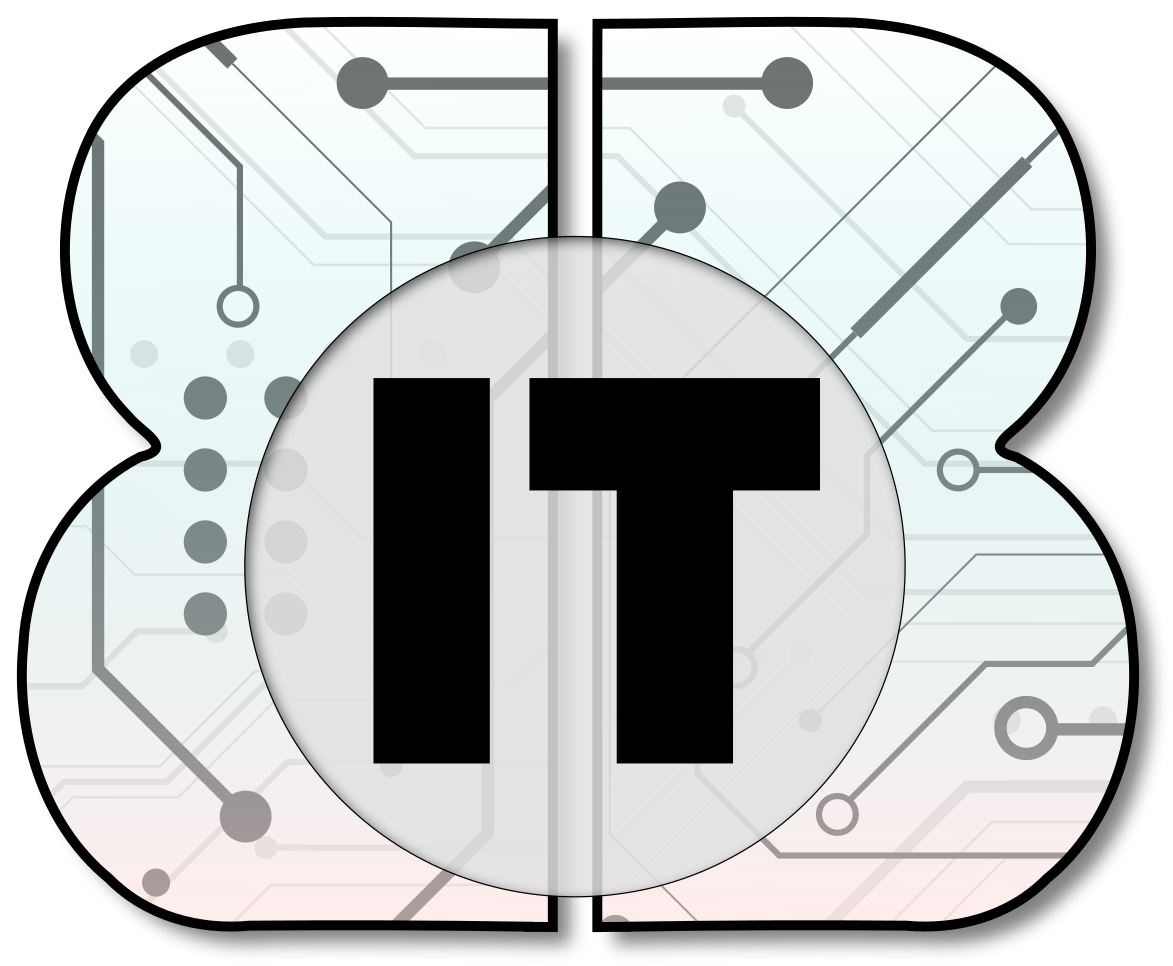Managed WordPress Hosting vs. Shared Hosting vs. Cloud Hosting for WordPress
Choosing the right hosting solution for your WordPress website is crucial for performance, security, and scalability. Let’s break down the differences between three common hosting options: Managed WordPress Hosting, Shared Hosting, and Cloud Hosting (AWS/Azure).
Managed WordPress Hosting
Managed WordPress hosting is a premium solution tailored specifically for WordPress websites. Hosting providers like WP Engine, Kinsta, and SiteGround offer managed hosting services with optimized server environments and automated maintenance.
Pros:
- Optimized Performance – Servers are fine-tuned for WordPress, ensuring faster load times.
- Automatic Updates & Security – Core updates, backups, and security patches are handled for you.
- Expert Support – WordPress specialists provide dedicated technical assistance.
- Scalability – Easily scale resources as traffic grows.
Cons:
- Higher Cost – Typically more expensive than shared hosting.
- Less Control – Limited customization options compared to self-managed hosting.
Shared Hosting for WordPress
Shared hosting is the most budget-friendly option where multiple websites share the same server resources. Providers like Bluehost, HostGator, and GoDaddy offer shared hosting plans suitable for small websites and beginners.
Pros:
- Affordable – Low-cost option for individuals and small businesses.
- User-Friendly – Easy setup with one-click WordPress installation.
- Basic Support – Sufficient for low-traffic sites.
Cons:
- Limited Performance – Shared resources can slow down your site, especially with high traffic.
- Security Risks – One compromised site on the server can impact others.
- Limited Scalability – Harder to handle traffic spikes and resource-intensive applications.
Cloud Hosting for WordPress (AWS/Azure)
Cloud hosting on platforms like AWS, Microsoft Azure, and Google Cloud provides high-performance, scalable infrastructure for WordPress websites. This option is ideal for businesses that need full control over their hosting environment.
Pros:
- High Scalability – Easily scale resources up or down based on demand.
- Customization – Full control over server configuration, security settings, and software.
- Reliability – Redundant cloud architecture reduces downtime.
Cons:
- Technical Expertise Required – Managing cloud hosting requires knowledge of server administration.
- Complex Setup – Initial configuration can be challenging for non-technical users.
- Higher Costs for Small Sites – Pay-as-you-go pricing can be expensive if not optimized.
Which Hosting Option is Right for You?
- For Beginners & Small Websites – Shared Hosting is a budget-friendly and easy-to-use option.
- For Growing Websites & Businesses – Managed WordPress Hosting offers better performance, security, and support.
- For High-Traffic & Custom Applications – Cloud Hosting on AWS/Azure provides flexibility and scalability but requires technical expertise.
The best choice depends on your website’s needs, budget, and technical capabilities. Need help setting up WordPress hosting? Let’s discuss the right solution for your business! BB IT Services