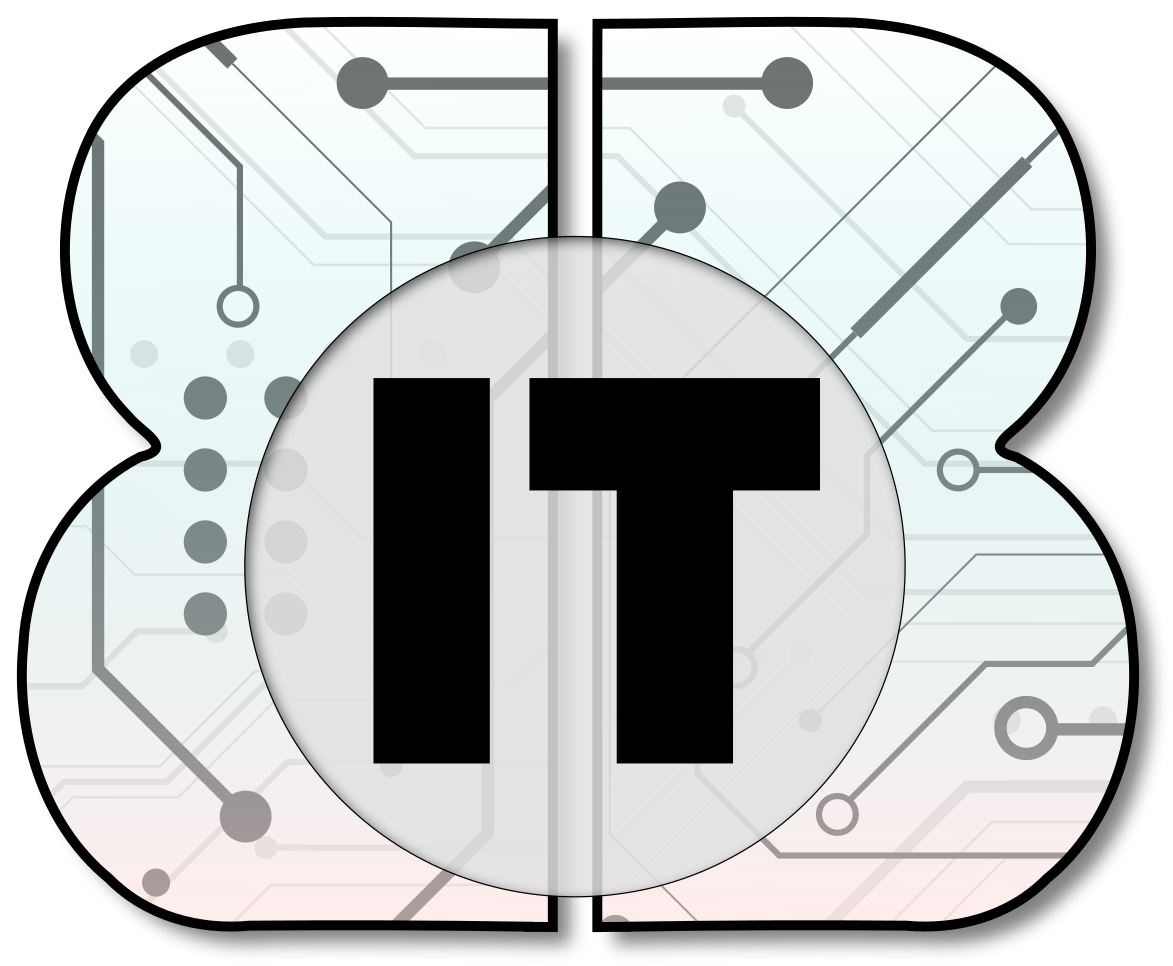Microsoft 365 vs. Google Workspace: Which is Right for Your Business?
When it comes to productivity suites for businesses, Microsoft 365 and Google Workspace (formerly G Suite) are the two leading contenders. Both offer cloud-based solutions that include email, document creation, collaboration tools, and security features. But which one is right for your business? Let’s compare their key features to help you decide.
1. Pricing and Plans
- Microsoft 365: Offers multiple plans starting from basic business email and online apps to advanced security and compliance features. Pricing ranges from $6 to $22 per user per month.
- Google Workspace: Also provides flexible pricing plans, starting at $6 per user per month for the Business Starter plan and up to $18 per user per month for the Business Plus plan.
Verdict: Both platforms offer competitive pricing, but Microsoft 365’s higher-tier plans provide more robust enterprise features.
2. Applications and Productivity Tools
- Microsoft 365: Includes desktop versions of Word, Excel, PowerPoint, Outlook, OneNote, and Teams, plus cloud-based versions for collaboration.
- Google Workspace: Offers Google Docs, Sheets, Slides, Gmail, and Google Meet, all cloud-based with real-time collaboration.
Verdict: If your team relies on traditional office software, Microsoft 365 is the better choice. If you prefer a fully cloud-based ecosystem, Google Workspace is ideal.
3. Collaboration and Communication
- Microsoft 365: Uses Microsoft Teams for chat, video conferencing, and collaboration, seamlessly integrating with Outlook and SharePoint.
- Google Workspace: Relies on Google Meet and Google Chat for communication, with Drive for file storage and sharing.
Verdict: Google Workspace is more intuitive for real-time collaboration, while Microsoft Teams provides deeper integration with enterprise tools.
4. Email and Storage
- Microsoft 365: Outlook with 50GB inbox storage (Basic plan), and OneDrive for file storage (1TB per user in Business plans).
- Google Workspace: Gmail with 30GB of storage (Business Starter), and Google Drive for file storage (varies by plan).
Verdict: Microsoft 365 offers larger inbox storage, while Google Workspace provides more flexibility with Drive storage in higher plans.
5. Security and Compliance
- Microsoft 365: Advanced security, compliance, and identity protection tools like Microsoft Defender, encrypted emails, and DLP (Data Loss Prevention).
- Google Workspace: AI-powered threat detection, encryption, and security center tools to safeguard user data.
Verdict: Microsoft 365 has stronger enterprise-grade security and compliance options, making it ideal for regulated industries.
Final Thoughts
- Choose Microsoft 365 if you need desktop applications, enterprise security, and seamless integration with Windows.
- Choose Google Workspace if you prefer a cloud-first approach, real-time collaboration, and a simple user experience.
Still unsure? Contact us at BB IT Services for a free consultation to determine the best solution for your business!